Screensaver is a cool feature to bring motion to computer screen while PC is sitting idle. However, screensaver can play spoilsport while using few applications and playing games. It may start and interrupt while you are about to resume or continue some important activity. Screensaver disabler utility should come handy in this regard. It allows you to enable or disable screensaver in single click.
Enable / Disable Screensaver on computer
1. Download Screensaver Disabler utility.
2. Unzip and install the utility. Then launch the program.
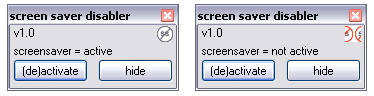
3. Click (de)activate button to disable screensaver, click (de)activate button again to enable the screensaver.
It is a handy utility to manage screensaver. It sits on the system tray and can be easily accessed to enable or disable screensaver start on the computer.
