Now you can customize web browsing experience on the basis of your Facebook activity using Instant personalisation feature on Facebook. This feature use public information of your Facebook profile to customize content accordingly on specific partner websites. This allows display of content to which you are likely to respond and interact more actively. To use Instant personalisation feature, checkout following.
Turn ON Facebook Instant Personalisation feature
1. After Facebook login, goto Account > Privacy Settings at top right.

2. Then click Edit your settings under “Apps and websites” at bottom left.
3. Look for Instant personalisation option and click Edit Settings button next to it.

4. Then click to enable “Enable instant personalisation on partner websites” option at bottom. This will enable Instant Personalisation feature for your Facebook account.
Instant Personalisation feature: Points to Note
1. Only limited number of websites use instant personalisation feature of Facebook, these include: Bing, TripAdvisor, Clicker, Rotten Tomatoes, Docs, Pandora, Yelp, and Scribd.

2. This feature provide access to public information of your Facebook profile to participating websites to customize content when you visit them.
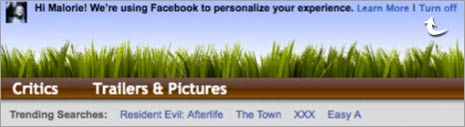
3. Once feature is activate and you visit a partner website using Instant personalisation feature, you should see welcome message [“Hi, web are using Facebook to personalize your experience”] at the top of webpage. Check video demo of Instant personalisation feature for Rotten Tomatoes website.
Turn OFF Instant Personalisation feature
1. To turn Off Instant Personalisation on specific partner website, click ‘Turn Off’ or ‘No Thanks’ button next to welcome message at the top of webpage.
2. To turn Off Instant Personalisation for all websites, goto Account > Privacy settings> Applications and Websites > Instant Personalization. On the Instant Personalisation webpage, click to uncheck (no tick) at the bottom.
