NewsShow Wizard by Google is very easy to use web service to add latest news to your blog or website. It allows you to generate Google News slideshow and display it on your blog or website. There are few customization options enough for majority of probable users. To get started, select size of news slidshow among: leaderboard (728X90) and medium rectangle (300X250).
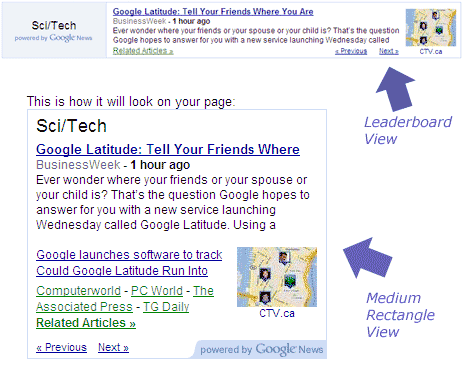
Then enter keywords for type of news (optional) and check search topics of your internet among: politics, sports, science, technology etc. Under new edition drop down you can customize news as per your country or keep it auto for global news edition.
Then select number of news item to display in slideshow, copy the code and paste in your blog or website template to allows users to view latest Google News. Create your own Google News Slideshow – neat and simple!
