Do you want to embed and display a PDF or PowerPoint file? Here is dead simple way to do so without having to install any software, plugin or hack using Google Document Viewer. Just add few lines of code containing URL of your PDF or presentation file to embed and display file content is a neat viewer.
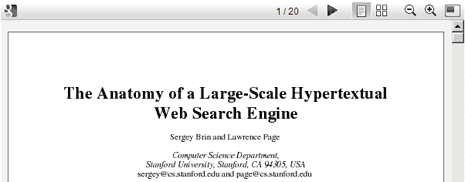
Embed & Display PDF / PowerPoint file
Here is the code that you need to copy to your blog / website to embed & display PDF or PowerPoint file.
<iframe src=”http://docs.google.com/gview?url=http://google.com&embedded=true” style=”width:600px; height:500px;” frameborder=”0″></iframe>
In above code, replace http://google.com with the actual PDF or PowerPoint file URL. For example:
<iframe src=”http://docs.google.com/gview?url=http://illiad.evms.edu/sample.pdf&embedded=true” style=”width:600px; height:500px;” frameborder=”0″></iframe>
Related – Embed News, Videos, Docs to blog via Google Web Elements
You can easily use this method to embed and display PDF or PowerPoint files hosted anywhere on the internet. For sure one neat and easy way to display PDF files. [via GOSblog]
