Just like any other web based email provider like Gmail (Google Mail), you can also see full email headers of any email message on Yahoo Mail. Email header show complete details of the email sender like IP address, URL etc. There is different method to view email headers in Yahoo Mail Classic and New Yahoo Mail beta interface.
Email Headers in Yahoo Mail Classic
1. Goto Yahoomail.com & login into your account.
2. Open any email message from the inbox.
3. Scroll down & click “Full Header” button at bottom right.
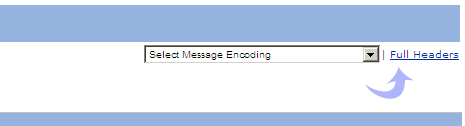
A new window will open showing detailed email header information for specific received email message.
Email Headers in new Yahoo Mail Beta
1. Goto Yahoomail.com & login into your account.
2. Click ‘inbox’ link at top left. Then click ‘Full view’ link at top right of opened email (you will not see this link, if email message in opened in full view – then move to next step).
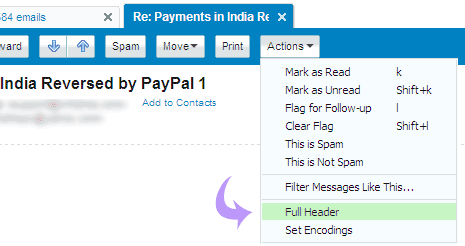
3. Then click ‘Actions’ button & click ‘Full Header’ option from drop down pop-up. You will get a new window showing full email header details of receive email message.
