Want to play around with design and look of your favorite webpage? You can easily do this in few simple clicks within Google Chrome browser using “Webpage Decorator” Chrome extension. It allows you to edit and customize webpage properties like modifying background color, attaching an image as background, increasing or decreasing the font size and more.
Customize webpage look & design in Chrome
1. Launch Chrome browser & install Webpage Decorator extension.
2. Then open any webpage say: www.tothepc.com
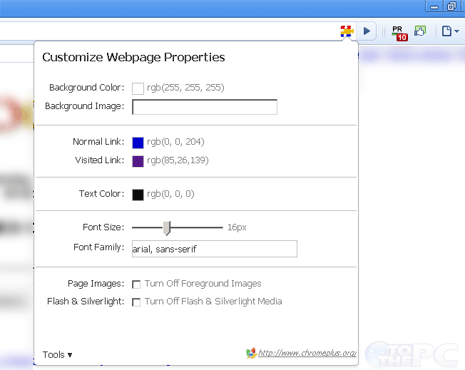
3. Click on ‘webpage decorator’ button on Chrome address bar. Use various options to play around with background colors, use any image as background (enter image URL), change font size and color.
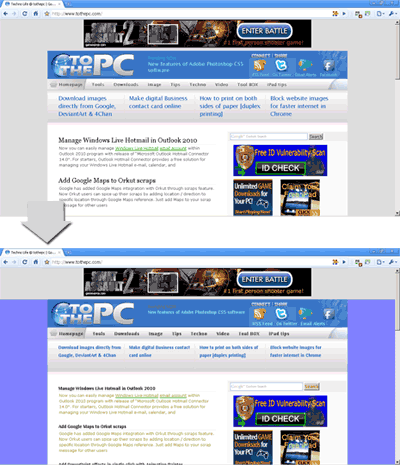
Above is ‘before’ and ‘after’ preview of tothepc homepage. For sure one easy way to play around for some fun with webpage looks. On serious note, it can be used by user interface artists and designers to quickly toggle colors and font without messing around with actual CSS code. Neat, isn’t it?
