Google Docs is an online word processor application to write, save and share documents. Now, you can spice up your documents with colorful drawings and flowcharts. It has added new feature of Insert Drawing. With any document open in Google Docs, goto Insert > Drawings option and start making flowchart / drawings.
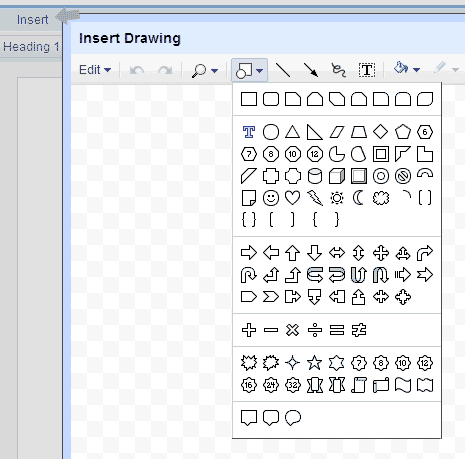
As seen in image above, there are number of shapes and figures which you can use in the drawing. Just like Microsoft Word, you can resize any shape and add color. There is also freehand tool to draw any shape with mouse pointer. You can also add stylish text by clicking T icon in shapes display window. This should make Google Docs more useful and complete.
