Youtube has largest online community of videos. You can watch videos of different types in both standard and HD quality format. Uploading videos on Youtube just became more easy with “Drag and drop” support. Now you can simply drag and drop video files to upload videos quickly to your Youtube account.
Youtube: drag & drop video upload functionality
1. Drag and drop feature uses HTML 5 framework. Hence, you will need latest version of Google Chrome or Firefox browser to use this feature.
2. Once you are logged into your Youtube account, click Upload button.
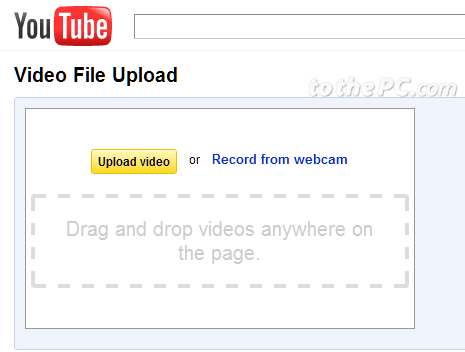
3. You will see area with text “Drag and drop videos anywhere on the page”. Drag video file(s) from desktop or specific folder to that area for quick uploading.
You can upload High Definition videos upto 2GB in size or 15 minutes in playback duration. Majority of popular video formats are supported by Youtube. Similarly, you can use drag and drop funtionality for uploading attachements in Gmail email messages.
