Secure shell (SSH) technology provide secure communication channel on Linux and Unix systems. You can connect to remote systems via SSH using public and private keys. For using SSH medium, you need an SSH client software for making private remote connection.
Putty SSH client for secure connection
“Putty” is most popular and downloaded SSH client. It has very simple and easy to navigate user-interface. You can eastablish a connection which is private and secured to any remote computer.
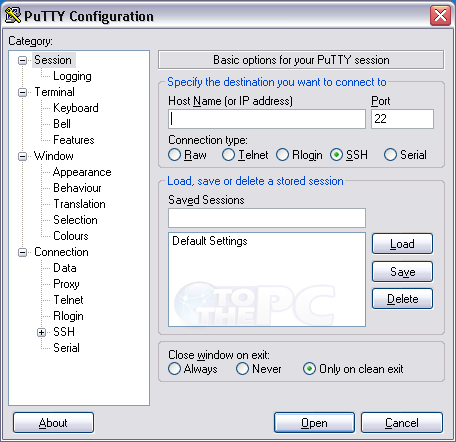
You can perform Secure File Transfer Protocol (SFTP) by using SSH through Putty application. Download Putty, when on the download page click putty.exe file to download version for Windows being used by you. After downloading, you can get going with file transfer using SSH Putty client.
