Do you need a virtual stopwatch to keep check on lapsed time? OnlyStopWatch is a portable stop watch timer to measure time lapsed from the start point. It shows time in digital format with big font display with milliseconds precision. Being portable you can carry it anywhere in your USB drive and is very easy use.
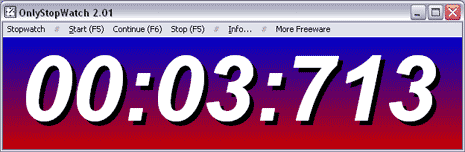
Using OnlyStopWatch timer
1. Download OnlyStopWatch utility & unzip it.
2. Open the zip folder & double click icon to launchthe StopWatch.
3. You will see clock on the screen, press F5 key to start the timer.
4. Again press F5 key to stop the timer & you get accurate lapsed time.
5. You can also continue after brief stop by using F6 key.
Also See – Portable desktop Alarm clock for timely sound alerts
Grab this cool stopwatch timer and keep it in your USB drive for use on the go. It works fine on Windows 7, Vista, XP 2000 and 98. Simple and accurate timings!
