Google Reader is used by lot of user for quick and easy online browsing of RSS feed content. It has introduced few social feature found under ‘People you follow’ on the left sidebar. There you can see recommended posts from specific users and comments. Do you want to remove this feature for neater looking Google Reader? You can easily remove social features from Google Reader quickly.
Disable ‘People you follow’ social feature
1. Goto www.google.com/reader and login into your Google account.
2. Then paste following javascript code in address bar & hit enter key.
javascript:antisocial(‘true’)
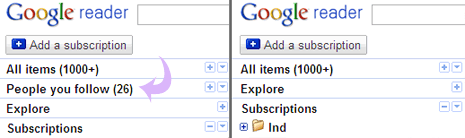
3. Google Reader window will reload. If it seems stuck, you can click the refresh button or press F5 key. On reload ‘People you follow’ feature will be removed from left sidebar of Google Reader.
To get this back, just use javascript:antisocial(‘false’) and your Google Reader will be social again. [via GOS blog]
