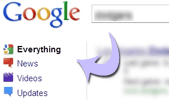 Google is experimenting with new 3 columns search results page interface. Besides the usual search results column at the center and advertisement column on the right side – there is new search options column on the left side. Since this is experimental feature, it is only displayed to random Google search users. If you prefer good old 2 column interface, following are two ways to turnoff, disable or remove new ‘Options’ left sidebar from Google Search result pages.
Google is experimenting with new 3 columns search results page interface. Besides the usual search results column at the center and advertisement column on the right side – there is new search options column on the left side. Since this is experimental feature, it is only displayed to random Google search users. If you prefer good old 2 column interface, following are two ways to turnoff, disable or remove new ‘Options’ left sidebar from Google Search result pages.
Clear browser cookies and cache
Newer interface appear based on your search history and cookies. You can prevent it from showing by deleting all history, cache and cookies of your browser. Just goto Tools > History to delete your web browser history. (Delete history in Chrome).
Use Hide Google Options plugin
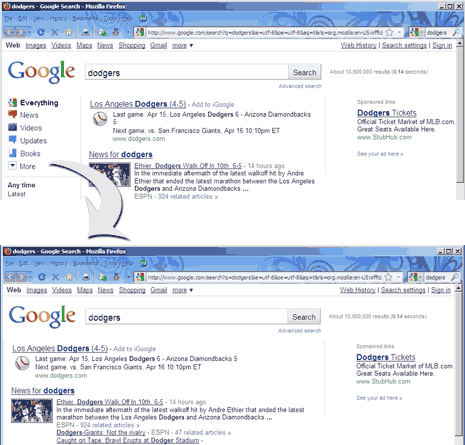
Google Chrome users can use ‘Hide Google Options’ extension to remove left sidebar on Google Search result pages. When extension is turned ON, it will only show usual 2 column Google Search interface.
User Script for Firefox, Opera, Chrome
You can use this user script to hide new left sidebar on Google Search result pages. It should work fine for Firefox, Chrome, Opera and Internet Explorer web browsers. [Thanks commentor Malvineous below]
Direct link for old Google interface
Old Google Search interface is still available. Just goto http://www.google.com/webhp?hl=all and start Googling in good old interface minus sidebar.
