While installing a particular application which modifies the registries of the Windows 7, a specific Open File- System Warning appears on the screen which pops up notification whether to Run that file or cancel the installation. It happens generally when you open an executable .exe or batch .bat file. Disabling this feature makes it easier to run executable files but in turn system becomes vulnerable to mal-modification of registries of the system.
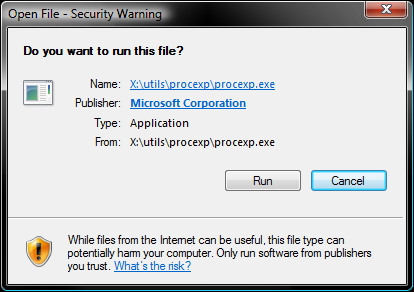
Remove Open File- Security Warning
1. Copy this code and paste it into a text file and Save it as filefixsec.reg.
[HKEY_CURRENT_USER\Software\Microsoft\Windows\CurrentVersion\Policies\Associations]
“LowRiskFileTypes”=”.exe;.bat;.reg;.vbs;”
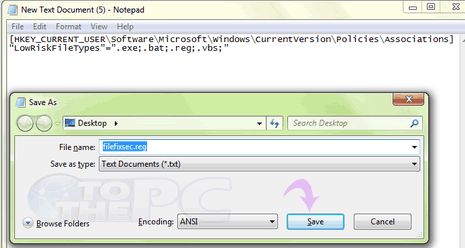
2. Now click on the registry file and install it and restart your system.
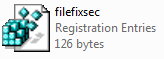
Once you restart your system, all the fore-coming notifications will get disabled as the registry file gets modifies accordingly after running this registry. It enhances the easy installation and running of applications on your Windows 7 system but in turn increases vulnerability to external harmful threats.
