Javascript files are downloaded to run web applications while you surf the internet. If you are using internet to surf basic websites, then it is safe to turn off javascript file loading and execution. Javascripts can post security risk, hence disabling it offer safer internet surfing environment in Google Chrome browser.
Block Javascript execution in Chrome
1. Open Chrome browser & goto Tools > Options.
2. Click ‘Under the Hood’ tab & click ‘Content Settings’ button.
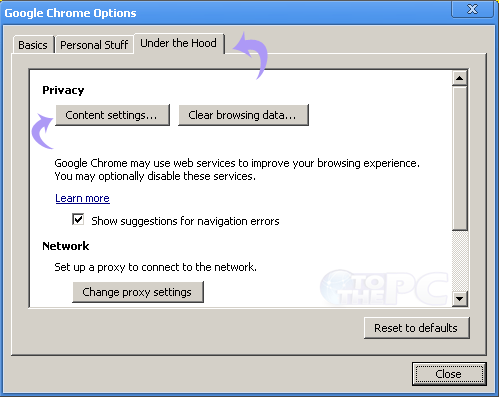
3. Now click ‘Javascript’ tab & click to select ‘Do not allow any site to run Javascript’.
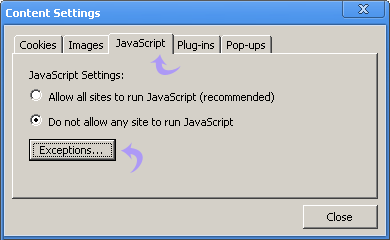
4. Click ‘Close’ button & from now on Chrome wont allow Javascript execution from any website.
Also, you can click ‘Exceptions’ button to add list of websites which are allowed to execute Javascripts while surfing the internet.
