Are you receiving lot of email messages to join specific communities on Google+ Plus? Similar to “groups” feature on Facebook, Google+ Plus has added “communities” feature. It provides platform for Google+ Plus users to start and engage in discussion on specific topics. Since this is a new feature, lot of users are creating new communities on topics of their interest and inviting friends in bulk. If you are an active Google Plus user, you are likely to receive lot of emails for joining various communities.
Disable invitation emails for Google+ Communities
By default, email option is enable for all Google+ users. As a result, you will be receiving invitation email messages by default for joining specific community created or joined by either of your friend on Google+ Plus. You can easily disable the email option using following steps.
1. Login into your Google+ Plus account and open Settings page at google.com/settings/plus url. Alternatively, after login click on Gear icon and then click on Settings option to open Settings page.
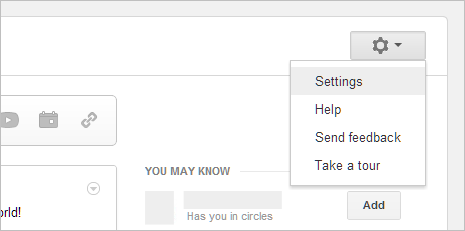
2. On Settings page scroll to bottom of the “Receive notifications” section and look for “Communities” option. Click to uncheck (no tick) next to “Invites me to a Community” option. This will disable feature that send invitation emails requesting you to join specific communities on Google+ Plus.
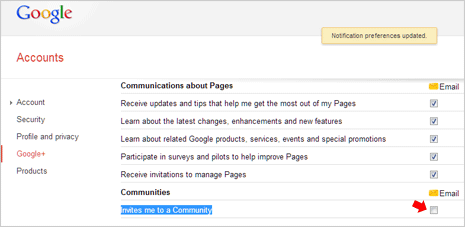
This will keep your email inbox free from unnecessary invitation emails for Google+ Plus communities. You can always create and explore existing communities by clicking “Communities” option on left sidebar on Google+ Plus website (or directly visiting plus.google.com/communities url).
