Java Script is an object-oriented scripting language used to enable programmatic access to objects within both the client application and other applications. These Javascript allow enhanced user interface and dynamic website. There are some sites that require java-scripts to enabled.
Javascript in Firefox browser
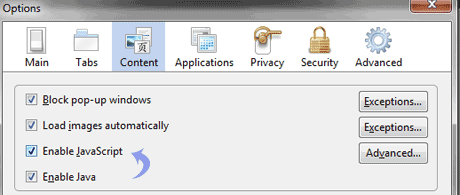
1.Open Firefox browser.
2. Go to Tools > Options
3. Click on Content Tab.
4. Select Enable Javascript checkbox & click OK
If you want to disable the javascript you just deselect the Enable Javascript checkbox.
Javascript in Internet Explorer browser
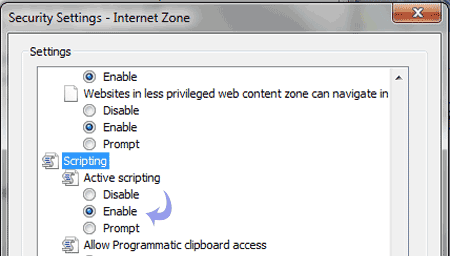
1. Open Internet Explorer.
2.Go to ‘Tools > Internet Options.
3. Click on Security tab > Custom Level
4.Scroll down & search for Scripting. Under Active Scripting, select Enable & click OK.
In order to disable javascript, you have to click on Disable under Active Scripting and then click OK.
Javascript in Google Chrome browser
Well there is no such option to enable or disable Java script in Google chrome. By default it is enabled in Google Chrome. But still you can disable java script.
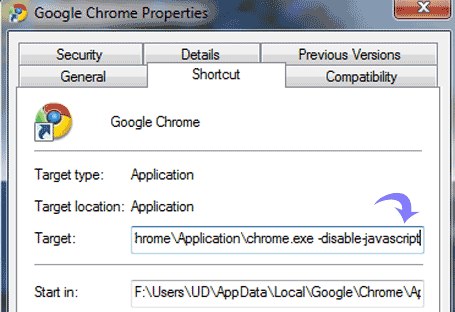
1. Right click Google Chrome icon & click Properties.
2. Click on Shortcut tab.
3. Add -disable-javascript parameter in the Target field.
4. Click the OK button.
Now when you open Chrome, javascript will be disabled. To enable it again, just remove the disable javascripts from the target field.
Javascript in Opera browser
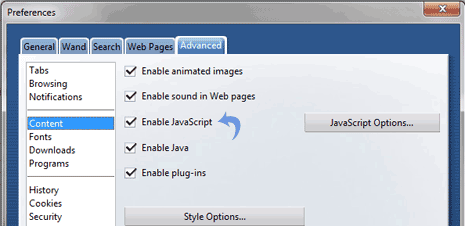
1. Open Opera > Tools.
2. Click on Preferences > Content Tab.
3. Select Enable Javascript checkbox & click OK.
To Disable the Javascript you have to deselect the Enable Javascript.
