Document preview is one cool feature of Bing decision search. On mouse hover over any search result, it pops up window (on the right) showing summary and important links on that specific link on search result page. This features allow users to sample the content of a webpage before actually clicking and visiting it in new window.
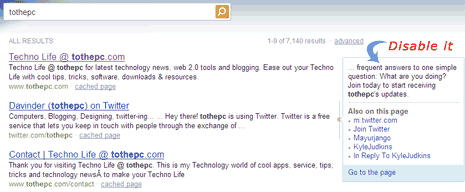
However, some webmasters may not like the idea of exposing content of their webpages before a user clicks to browse the website. Bing search allows webmasters to disable ‘document preview’ feature per page or for whole website. To disable on specific page: Webmasters can insert the following tag within the tags on each HTML page for which they want Document Preview disabled.
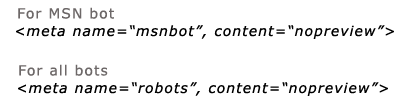
For a site-wide exclusion, or to cover non-HTML pages, such as PDF, Word, PowerPoint, video, or plain text files, where you cannot insert meta tags and for which you want to disable Document Preview, insert the following line in your web server’s HTTP header: x-robots-tag: nopreview [Source: Bing Whitepaper]
