Note: If you change keyboard language scheme like changing keyboard languages from English to German, then you need Ctfmon Windows service and it should not be disabled. For starters: Ctfmon.exe provides the “Alternative User Input” features like speech recognition and handwriting recognition. With Windows XP the Ctfmon has become a part of the operating system itself.
Deleting Ctfmon.exe does not help as it try to reinstall on deletion. This file is restored next time you start application like MS Word. It is useless for Windows users who is not going to change keyboard languages and hence can be removed to minimize clutter of Windows services running in the background.
Remove Ctfmon with Ctfmon remover
Ctfmon remover utility offer one quick solution to ctfmon.exe file. It is a portable utility: just download, unzip and double click to launch the utility. It shows current status of Ctfmon file on the computer, if it is installed, starting automatically, currently running, already replaced.
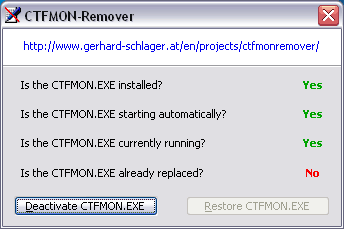
Click Deactivate Ctfmon.exe button to disable this service on the computer and prevent re-enabling. You can also turn this service ON as and when required by clicking Restore Ctfmon.exe button. Download Ctfmon Remover
