Few Facebook users are troubled with Twitter updates flooding their facebook account even though they never activated Twitter updates. As reported, this is a result of Facebook bug automatically publishing Twitter updates on Facebook. Thankfully, there is easy way to stop this.
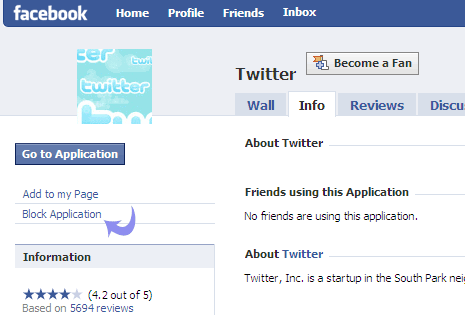
1. Open Twitter application on Facebook.
2. Login into your Facebook account.
3. Click the Block Application link
Similarly, you can stop Friendfeed updates by clicking block application link on Friendfeed Facebook app. Use the above procedure to keep your Facebook account clean of Twitter and Friendfeed updates deluge. [Also See – Record screen with audio & share on Twitter & Facebook]
