Sometimes when you open a particular website in Mozilla Firefox browser, it is opened in resized state instead of maximized state. You can easily disable and prevent this website window resizing by changing few options in Firefox browser installed on your computer.
Restrict Website Windows resizing
1. In the Firefox Goto Tools > Options and in the Content tab, click on Advanced.
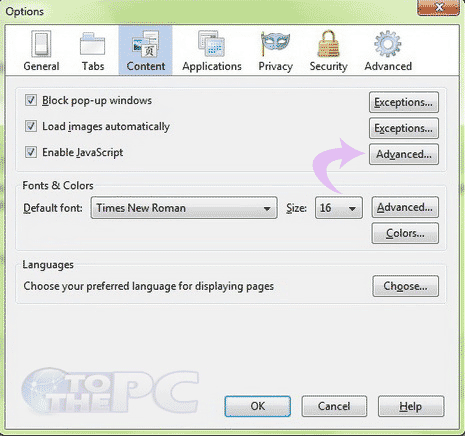
2. Now uncheck the “Move or resize existing windows” checkbox and press OK.
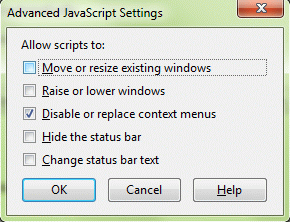
From here on, website windows resizing in Firefox will be restricted to be opened as Maximized or previous user setting and no further Automatic Website window resizing will occur.
