When you connect iPhone to the computer, iTunes syncs iPhone with the information and media as on the computer. This implies, all the data present on your iPhone like contacts, emails, photos, videos, etc is saved to your computer. PC sync starts whenever you connect the iPhone device to your PC, which can be annoying some times.
Preventing automatic sync of iPhone
1. Open itunes on the computer.
2. Go to Edit> Preferences on your PC or itunes > Preferences on your MAC
3. Under Devices, select Disable automatic syncing for all iPhone and ipod.
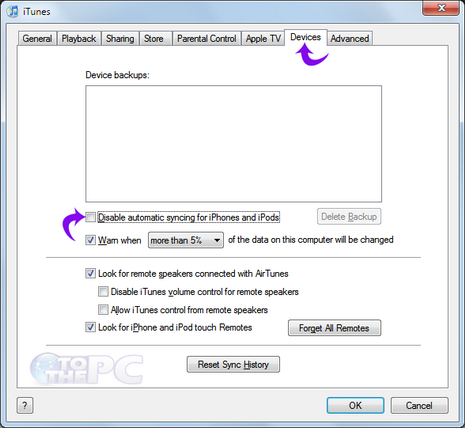
4. Click OK. This will prevent your iPhone from automatically syncing with PC everytime you connect iPhone to computer.
