LiveUpload is new plugin that makes the process of uploading videos to Youtube very easy. Using this plugin you can directly upload video to Youtube from Windows Live Photo Gallery Beta and Windows Live MovieMaker Beta.
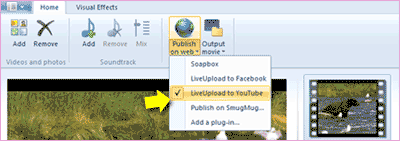
After you install the plugin a new menu link ‘Liveupload to Youtube’ will be created. You can start the upload process by clicking on that link.
To get started, you need have Windows Live Photo Gallery or Windows Live Movie Maker installed on the computer. Then download the ‘LiveUpload to Youtube’ plugin and you can access it:
- In Photo Gallery check at – Publish > More Services.
- In Movie Maker check at – Publish on web.
‘LiveUpload to Youtube’Â for sure makes things easy if you want to quickly upload videos on Youtube from Live products like Windows Live Photo Gallery Beta and Windows Live MovieMaker Beta.
