[For XP, 2000, 98] Is your Programs list menu full of useless items clutter? One way to reduce this clutter is manual deletion of un-wanted items from the program list. But this can be a time consuming and boring process. Start Menu Cleaner utility makes it all easy and quick in cleaning up the Program list items on your XP computer.
Clean & tidy Start Menu program list
1. Download Start Menu Cleaner program.
2. Unzip the rar file & double click to launch utility.
3. Select “All Users” or click “User Specific” button for current user.
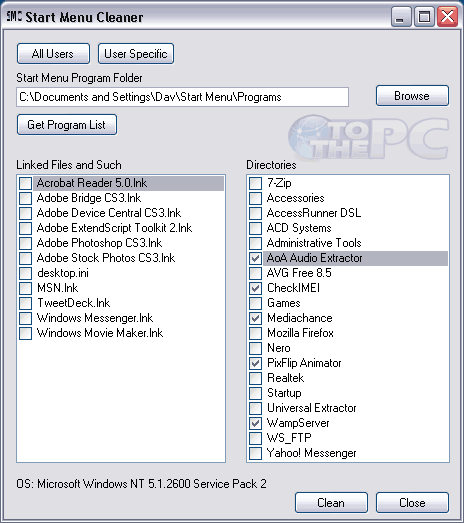
4. Then click “Get Program list” button to load items of program menu.
5. Click to check/tick item you want to remove.
6. Click Clean button for one click cleaning of unwanted items in programs list.
