As we install and remove program applications on Windows, lot of temporary DLL junk files are left on the computer. You can easily perform PC clean up using free utility “PC Cleaner”. It helps remove temporary files and folder. It can also perform deep scan for orphaned and duplicate DLL files. You can later delete any DLL file from scan results.
Scan & Remove orphan, duplicate DLL files
1. Download PC Cleaner program & install it on PC.
2. Launch the program & click Orphan DLLs option.
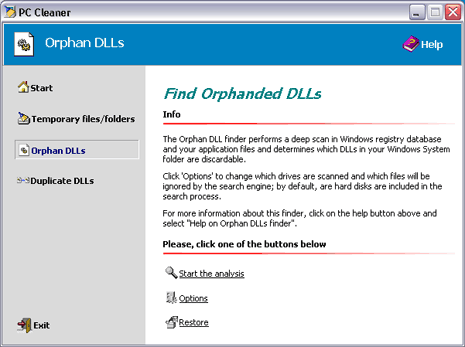
3. Click “Start the analysis” button for DLL file scanning.
4. After the scan, delete any DLL file shown in scan results (be careful).
Similarly, you can scan and delete duplicate DLL files on the computer. It also provide option to restore deleted DLL files (just in case). Besides DLL file cleaning, you can also use this program to delete temporary files and folders. Ready for some PC cleaning?
