Startup item list refer to programs that automatically load during Windows start. Using MSConfig utility we can view the list such items or programs (Goto Start > Run, type msconfig and click OK). It allows us to enable or disable any item in the list of startup programs. We can disable item programs in list but it does not provide option to delete / remove them.
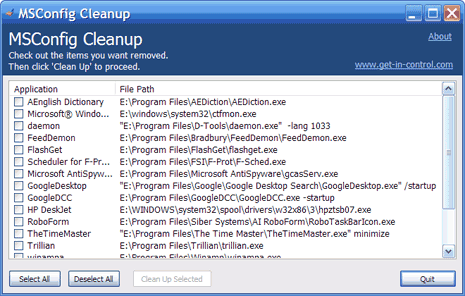
MSConfig Cleanup utility adds that feature, it scans the startup configurations and allows you to remove any item that has been previously disabled via MSConfig. Just select items displayed in a list and then click “Cleanup Selected” button to remove them. For sure one handy utility to keep startup program item list neat and tidy. Download MSConfig Cleanup
