“Google Account” login details can be used to access and use any Google service. You can use same Google account to login into any Google service including Gmail, Youtube, Picasa, Orkut, Youtube, Google Search, Google Docs and lots more. A user may want to delete his Google account permanently to switch to a fresh Google account or there could be different reason(s) for account deletion.
Steps to delete & remove Google account
1. Open Google Accounts webpage and then login. You can use login details that you use to access Gmail, Youtube or any other Google service.
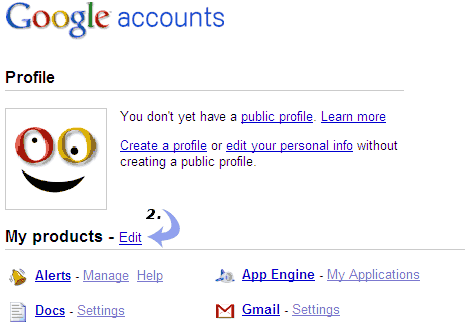
2. Click “Edit” link next to ‘My Products’ listing on Google Account webpage.
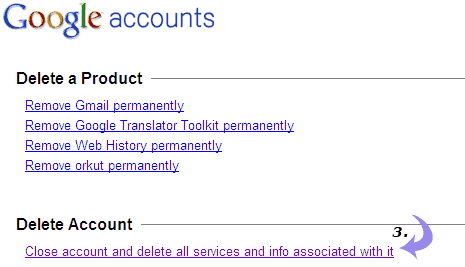
3. Then click “Close account and delete all services and info associated with it” link under ‘Delete Account’ to completely remove all information and close specific Google account.
4. After clicking on delete button, you will see confirmation screen. Read the described information carefully and then enter account password to permanently delete your Google Account. Once account is deleted it cannot be recovered, so be careful while account deletion.
Alternatively, you can keep Google account for accessing other Google services and only delete Gmail account permanently.
