Are you tired of deleting photos one by one on Facebook album page? This can be time consuming and boring routine if you are planning to delete all photos one by one contained in specific photo album on Facebook. Instead of manual photo deletion you can simply delete complete photo album in one go. Following is quick way to delete any photo album completely (and photos included in that album).
Delete complete photo album on Facebook
1. After Facebook login, click Photos link on left sidebar of your Facebook webpage.
2. Then click My Uploads option to view photo albums created ( and uploaded) by you.
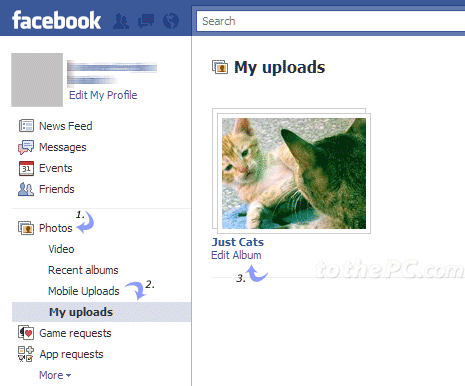
3. Now click Edit Album link under specific photo album that you want to delete.
4. On Edit Album webpage, click Delete tab at the top.
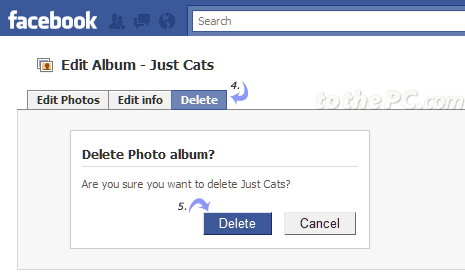
5. Then click Delete button to completely remove specific photo album from your Facebook profile. This will delete that photo album and photos contained in that album. For sure a quicker way to spruce up photo albums area of your Facebook profile.
