Now you can create bundle or collection of your favorite RSS feeds in Google Reader. These bundles or collection of RSS feed can be shared with fellow Google Reader users. You can also display these RSS bundles on your website or blog and allows users to subscribe to contents of RSS bundles.
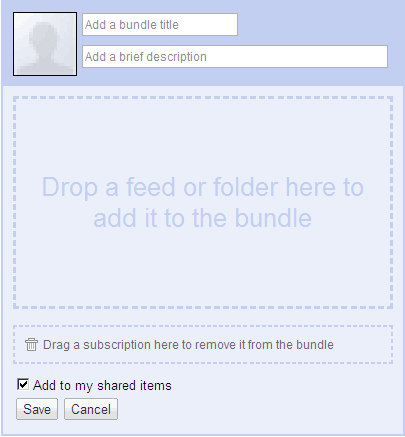
Click here to get started [via] with feed bundles. This page already lists RSS feed bundles from Google for different categories like Sports, News etc. You can click ‘Create a bundle’ button to get going with creation of your customized RSS feed bundle or collection. Enter the Feed bundle Title and description.
To add RSS feeds, just drag N drop RSS feeds and folders already contained in your Google Reader account. Click on save button to create your feed bundle. By default, all feed bundles are shared with your Reader friends (you do have option to un-share it). Create bundle of RSS feed that interest you and make content sharing more easy!
