Just like ZIP compression format, RAR is another similar archive compression format. RAR is an acronym for Roshal Archive, inspired by the name of its developer: Eugene Roshal. Created RAR archive files have .RAR file extension. WinRAR is best software application to create and open RAR files on Windows (Mac & Linux).
Make RAR files with WinRAR
1. Download WinRAR version for your computer.
2. Install WinRAR program on computer & launch it for use.
3. Click “Add” button at top menu to start RAR file creation.
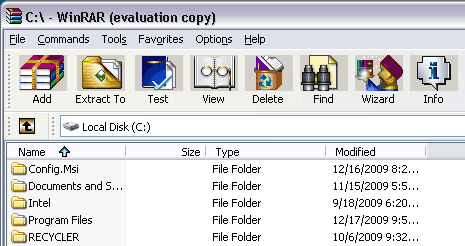
4. In the new window, type name for the RAR file.
5. Then click “Files” tab to browse, select and add files to RAR archive file.
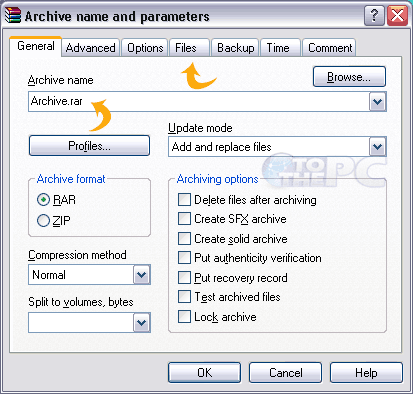
6. After adding files, click OK button to complete RAR file creation process.
You can open any RAR file using WinRAR program. Alternatively, you can also use 7-Zip program or UnRARx for Mac program to open and extract contents of RAR files.
