Settings up an online store with secure back-end and easy to use front-end involve lot of efforts. Google Checkout Store gadget makes this real easy by using functionality of Google Docs spreadsheet. You can setup online store in few clicks and show the products in a widget on your blog or website. Here are 3 steps to get going:
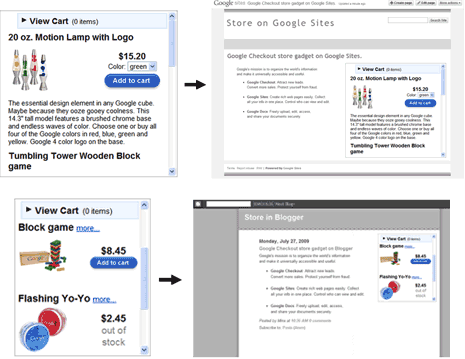
1. Set up your Google Checkout merchant account.
2. Define your products in a Google spreadsheet.
3. Set up and embed your gadget.
Click here to see above steps in complete detail. You can embed widget showing products of your online store on any website that accepts HTML, Google Sites, Blogger, iGoogle. Google Checkout Gadget can show widget in 3 sizes: large 800×400, small 320×300 and tiny 215×250 – ready to setup your online store?
