Do you want to interact with specific group of friends on Facebook regarding specific ‘private’ topic? You can easily do this without worrying about privacy by creating group of Facebook friends (as per requirement). Facebook group(s) allows you to selective share information within a group. It acts like a shared space where you can share personal information with smaller subset of people like family, classmates, co-workers.
Benefits of creating ‘Groups’ on Facebook
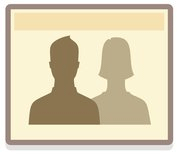 1. Group chat feature allows you to privately chat with only Facebook members within specific group.
1. Group chat feature allows you to privately chat with only Facebook members within specific group.
2. Docs feature is a sort of share notepad. Group members can collectively write and edit notes to share information quickly and privately.
3. Mailing notifications allow group members to stay upto date on group activities like subscribing to notifications or emails about any posts in the group, or any posts made by their friends.
Make a ‘Group’ of Facebook friends
1. Goto facebook.com/groups and login into Facebook account. Alternatively, after Facebook login click ‘more’ button on left sidebar and then click ‘groups’ option.
2. Click ‘create group’ button to get started with creation of new group of Facebook friends.
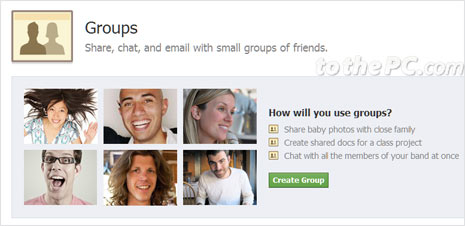
3. Then enter desired ‘group name’. Type names of group members (you will get pop-up suggestions to quickly select members).
4. Select privacy settings for the group among: open, closed and secret.
Open – Members and content are public
Closed – Members are public, content is private
Secret – Members and content are private
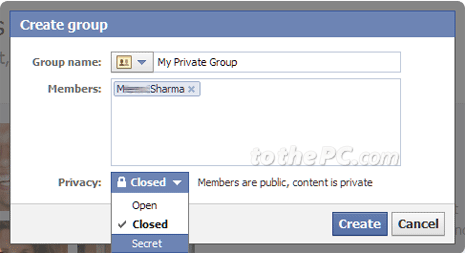
5. Then click ‘Create’ button to complete group creation process.
Working with Facebook ‘Groups’
To join a group, click “Request to Join this Group” under the group picture on the right side of the screen. You can also be added to a group by a friend who is already a member.
To add members to your group, go to the group and click “Add Friends to Group” on the right column. From there, you will be able to type the names of people on your friends lists and add them to the group.
To leave a group, first go to the group. Then, click “Leave Group” located on the right hand side of the screen.
