In Facebook when someone updates his/her profile , you can see it. The updates of your friends, family members and other contacts are all shown together. You can see updates separately from selective group of friends and family members (or Facebook contacts). This is possible by creating a friend list with specific member contacts of your choice. It helps you to organize Facebook contacts in better manner.
Organize contacts by creating Friend List
1. Login to your Facebook account.
2. Click Home & goto Friends in the left pane on the Facebook window.
3. Goto Create List at the top right corner of the middle column.
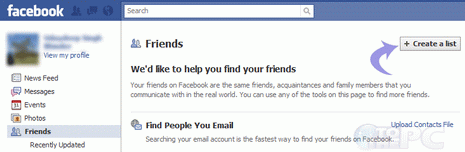
4. Type any name for the list and select friends that you want to add in that list, then click Save.
Similarly, you can create multiple friend lists with different Facebook friends and contacts. You can easily view and track updates from selective friends by opening specific friend list as per requirement. Easy way to get little more organized on Facebook, what say?
