An average Windows user would have seen Windows error message box once in a while. Most of these error messages are sane which guide you and inform you about task at hand.
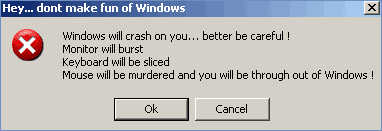
You can add some insanity to them by creating fake and funny Windows error message boxes using ‘The Message Box Toy’. Read the error message on the box as in image above. It is a small utility 15kb that does not require installation.
To get started, enter the title bar text and select box icon. Then you can add maximum of 4 lines on the message box. You can also configure text for OK and CANCEL buttons. You can save the message box (only in text format).
Alternatively, you can use ‘Print Screen’ button to save your fake Window message box and then email it to friends for some fun. Download ‘The Message Box Toy’ [link], would have been great fun if it add option to automatically show fake message – still good enough to create those fake messages!
