There are number of tools to quickly generate videos from collection of photos. You can make more creative movies focusing on face of person from photos (also called Face movie) using Picasa desktop software. In the movie, photo transition happen keeping focus on the face of the person in photos rather than trying to fit whole photo in the movie frame.
Generate ‘Face Movie’ from photos in Picasa
1. Launch Picasa program on your computer. Make sure you are using latest version Picasa 3.8 or above (download from picasa.google.com).
2. Load bunch of photos into Picasa program. You can simply drag photos from different folders into Picasa window.
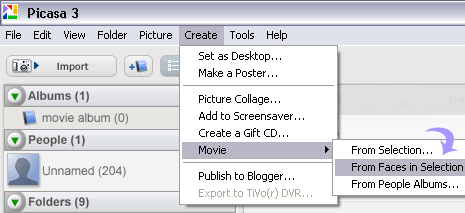
3. Once photos that should appear in movie are loaded into Picasa, goto Create > Movie > From Faces in Selection
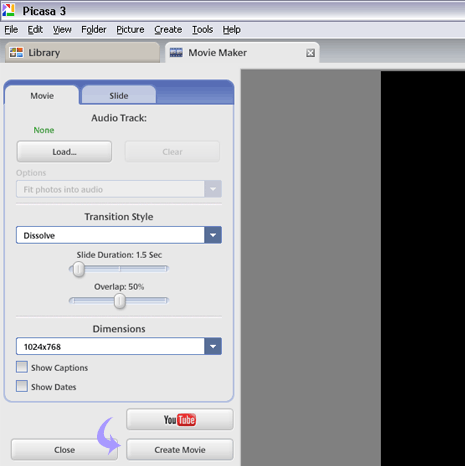
4. Movie Maker tab will load, you can preview the final face movie. Also configure movie settings like dimensions, transition style from left sidebar.
5. Then click ‘Create Movie’ to generate cool Face movie of selected photos. Easy, isn’t it?
‘Face movie’ video created in Picasa
This is ‘Face Movie’ created in Picasa 3 software using procedure as explained above.
