Facebook has been constantly working on features for easy management and organization of updates from specific friends. It introduced smart lists to organize Facebook contacts automatically. With intention to inform and guide users to kick start the smart list feature usage, Facebook is rolling out “Star your close friends” option. It allows users to quickly create list of friends marked as “Close friends” and follow updates from them more prominently.
Create ‘Close Friends’ list in Facebook account
1. One easy way to create ‘Close Friends’ list, it should appear as pop-up box in coming days (or you may have already seen it). This pop-up box is displayed at the top of Facebook page allowing you to quickly select friends for adding to ‘Close Friends’ list.
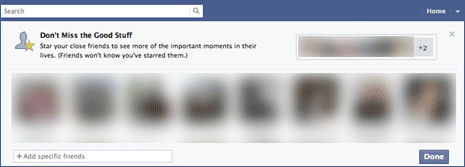
Pop-up box will read, “Don’t miss this good stuff – Star your close friends to see more of important moments in their lives (friends won’t know you have starred them)”.
2. If you do not see above pop-up box, then you can manually create “Close Friends” list. Click on More button in the Friends section on left side of the page. Then click ‘Close Friends’ list option on the page showing all friend lists.
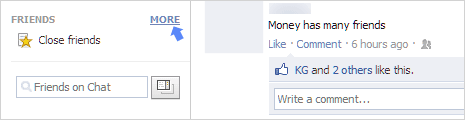
3. On the “Close Friends’ page, click Manage List button and then click Edit List option on the right side. Then select and add friends you want to include in close friends list. From here on, you can quickly view updates from Close Friends by clicking ‘Close Friends’ button under Friends section.
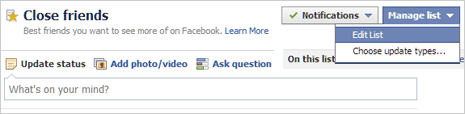
4. Also, you should see notification for every update from close friends at the top blue bar. While few users may find this useful, others may get annoyed by constant notifications. Fortunately, you can easily disable and stop notifications of updates from ‘Close Friends’. Repeat Step 3 above and open Edit List on ‘Close Friends’ page. Then click Notifications button and select Off option to disable notification.
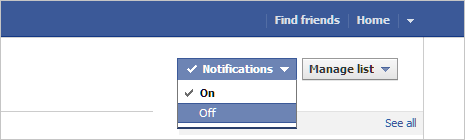
While lists functionality has existed for while on Facebook, majority of us do not use it. Above ‘Close Friends’ pop-up is good motivation to start using this handy feature for more organized Facebook experience. For privacy conscious users, your friends will not know when you mark them as close friends to prominently view their updates, cool – isn’t it?
