 If you have used Microsoft Frontpage long back and found it very easy for making webpages. Well, then tryout ClutterMe – its ever easier than Frontpage.
If you have used Microsoft Frontpage long back and found it very easy for making webpages. Well, then tryout ClutterMe – its ever easier than Frontpage.
Still in early stages, it does not offer loads of complex features. But it is good enough to make a quick webpage. To get started click on ‘Try it Now’ button or register a free account and start making your webpage.
The editing window you see is your actual webpage. You can edit any element by clicking and typing. It allows you to format text font and color. You can change background image and color.
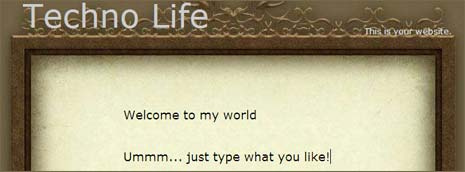
Head over to ClutterMe [clutterme.com – not available now]and get creative in making your webpage in few seconds (or few minutes, if you get too engrossed into the process!).
Related – Create HTML Help Files / Help Websites with HelpNDoc
