“Convert MP4 to MP3” is a dead simple tool to rip MP3 audio from MP4 video files. It can extract audio part of MP4 or MPEG4 video files and convert the audio output in MP3 format. Resultant MP3 audio file can be played anywhere on different applications and gadgets like iPod, portable MP3 player.
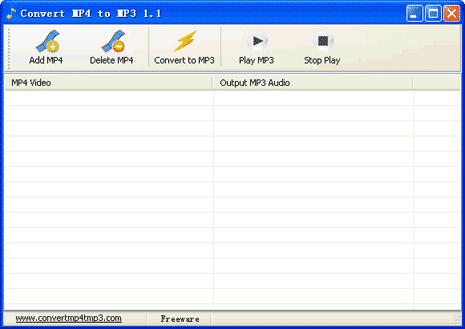
Extract MP3 audio from MP4 video file
1. Download Convert MP4 to MP3 & install the application.
2. Click Add MP4 button & select source MP4 video file.
3. Select output folder & click Convert to MP3 button.
4. You can also play resultant MP3 file by clicking Play MP3 button.
Besides MP4, it supports number of other formats like: MPEG. MOV. FLV, VOB, DVD. It is a free application for audio extraction and conversion into MP3 format from MP4 video files. It works fine on Windows 7, Vista, XP and 2000.
