Google Docs is a rich online word processing and spreadsheet editor. Besides online editing, you can upload large files of almost any format to your Google Docs account. Newer features of Google Docs like collaboration require files in Google Docs format. Hence, you need convert your uploaded files into Google Docs format to work with them using new Google Docs features.
Convert uploaded files to Google Docs format
1. Goto docs.google.com to access your Google Docs.
2. Upload new file by click ‘upload’ button or proceed to convert existing uploaded file.
3. Right click on the file in the document list and then click on “Make Google Docs copy” option.
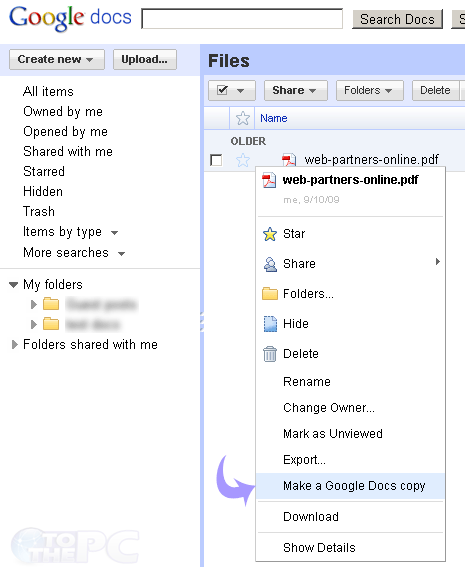
This will create copy of original uploaded file in Google Docs format. You can use and share Google Docs format file while collaborating using Google Docs online suite. [via gDocs blog]
