For starters, AMR is a compressed audio format developed by Ericsson. It is used by many 3G cell phones for voice recordings such as MMS messages and incorporates the Algebraic Code Excited Linear Prediction (ACELP) algorithm. You can playback AMR audio recording on your computer by converting AMR audio file into MP3 format using free converter program.
Download free AMR to MP3 converter
1. Download AMR to MP3 converter program and install it on your computer.
2. Launch the converter and click ‘Add AMR Audio’ button
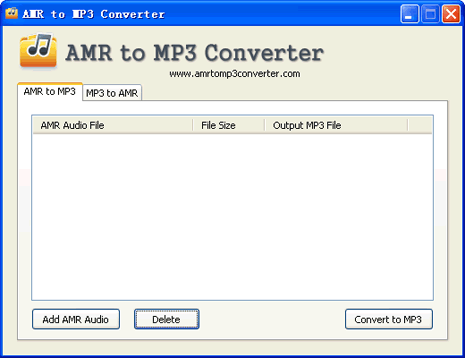
3. Load AMR file in program and select one ‘.mp3’ audio file.
4. Click ‘Convert to AMR’ button for conversion of AMR into MP3 format.
You can also perform reverse conversion of MP3 audio file into AMR audio by clicking “MP3 to AMR” tab on the program window.
