Google Talk does not provide built-in functionality to allow you to control your idle status. There are times when you want to use messenger and be online, but without letting others know about this. Seems like impossible in Google talk, now made possible by gAlwaysIdle.
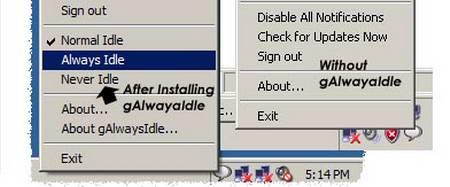
As gAlwaysIdle states, “your status is your business so it only makes sense that you should be able to control it”. After installing this small application, you get more options in the menu (see pic) that appears on right click on Google Talk icon.
- Always Idle, ‘always idle’ lets you appear away even when you are logged in and doing some work like typing e-mails and sending instant messages etc.
- Never Idle, ‘never idle’ lets you appear to be at your computer even when you’re far away.
gAlwaysIdle is a download-able software program designed to augment the functionality in Google Talk. Specifically, it provides ‘always idle’ and ‘never idle’ features. It’s free to download and contains no spyware or adware, as the maker claims. Looks like a nice addon to Google talk, which as such should have got a newer version till now. However, Google seems least interested in that!
UPDATE – gAlwaysIdle’s official website [galwaysidle.com] is down. You can download this software from KillerTechTips – download [link].
