Do you want to compare contents of a Jar (java) and Zip (archive) files? Jarcomp is a free, portable and cross platform tool for comparion of Jar and Zip files. It helps you identify differences in content of 2 selected files. It shows which files have been added, which have been removed and which are present in both select archives files.
Comparison of Jar & Zip file contents
1. Download Jarcomp comparison tool [weblink].
2. Double click download file to launch the program.
3. Select 1st Jar or Zip file & then select 2nd Jar or Zip file.
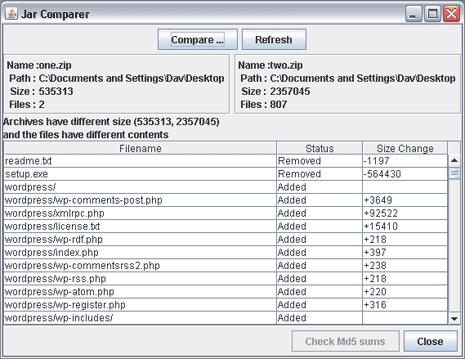
4. Program window show the differences in size of selected files along with contents marked with “added” or “removed” status.
Grab this free program for quick comparison of Jar and Zip files. It has neat interface and is handy enough for basic jar and zip file contents. Checkout more resources for Jar files: how to open Jar files and how to create Jar file archive.
