This application is not supported on this computer. Installation has been disabled. Do you get this error while installing specific extension in Google Chrome browser from Chrome Web Store? Due to this error, user cannot install specific Chrome extension in Google Chrome browser. This error disables installation process of the Chrome extension and you are unable to add that extension in the Chrome browser.
Why this error appear while installing Chrome extensions
This error only appear while installing specific Google Chrome extensions. Generally, this error is displayed when you try to install specific Chrome extension in stable Google Chrome version as those extensions can be only installed in beta version of Google Chrome.
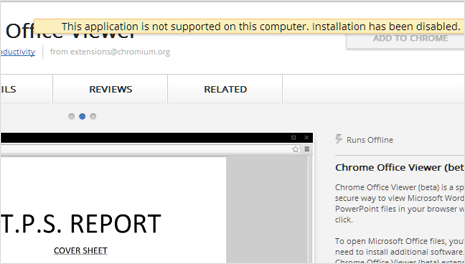
So, in order to install those extensions – you need to switch from stable Google Chrome to beta version of Google Chrome browser. Google Chrome beta is an experimental version that has latest feature still under testing phase. If you really want to install those extension showing error, download Google Chrome beta from the official website.
When trying to install extensions on Windows 8 PC
Extensions meant for Windows 7 computers display this message when you try to install them on new Windows 8 operating system computer. This issue can be checked by enabling compatibility mode for Google Chrome browser on Windows 8 computer.
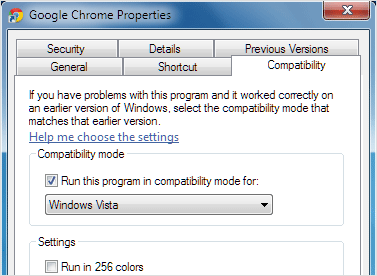
Right click on Chrome program file and then click on Properties option. Click on the Compatibility tab and then select Windowsx 7 option in “Run this program in compatibility mode” box. Click OK to save settings and you should able install such Google Chrome extensions now.
