Facebook account is an important asset for many web users for different reasons. For starters, after creating new Facebook account – it is important change and set a strong password. A weak password is an open invitation for hackers to hack the Facebook account. You can easily change and set strong Facebook account password to stay protected.
Edit & set strong Facebook password
1. Goto Facebook.com & login into Facebook account.
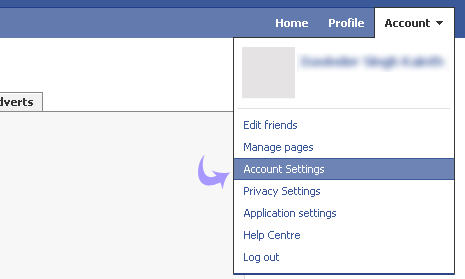
2. Then click Account > Account Settings at top right of Facebook website.
3. Click Change button next to ‘password’ field under settings tab.
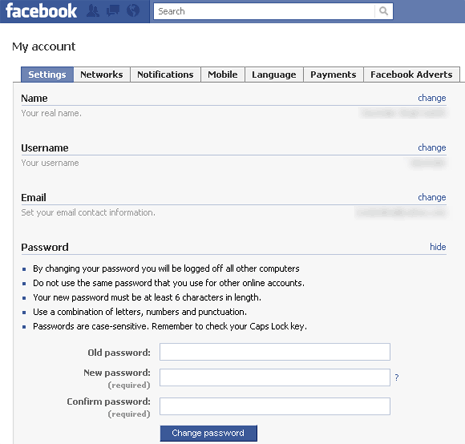
4. Type your old Facebook password and also type new strong Facebook password.
For strong Facebook password
Remember the following to set strong Facebook password:
1. It should not contain your name.
2. It should not contain a common dictionary word.
3. It should contain one or more numbers.
4. It should have both upper and lower case characters.
5. It should be over 8 characters long.
6. It must be different from your old passwords.
You can also use complex password generator tool for creating strong password for your Facebook account and stay protected.
