Just like Facebook website interface, Facebook chat box has also undergone makeover over period of time. There are number of ways to enhance Facebook chat box besides trying to switch to old sytle Facebook chat window. While doing long chatting sessions, small chat box and even smaller text font size can put strain and hurt eyes. If you are a Google Chrome user, you can easily increase size of text displayed in chat box for more comfortable chat experience.
Increase Facebook chat font & box size, add emoticons
Pretty Facebook Chat is a neat Google Chrome extension that enhances Facebook chat box functionality easily. Besides customizing the overall size of Facebook chat window, it also allows you to modify the text size and add different type of emoticon images with ease.
1. Launch Google Chrome browser and open Pretty Facebook Chat extension download page. Click Add to Chrome button to download and install this extension. Once installed, you should see its icon at top right side of address bar in Google Chrome.
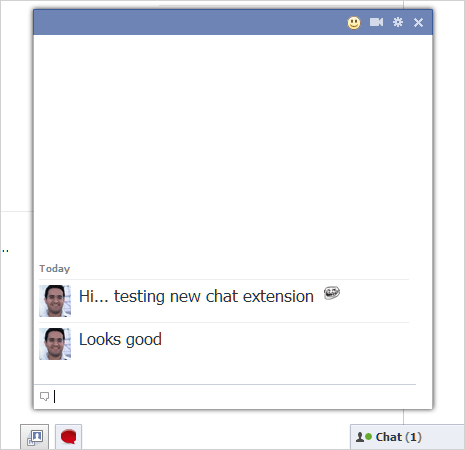
2. Login into Facebook account and launch the chat window at bottom right to checkout handy customization options this extension offers.
– It makes chat window drag-able. Just drag chat box to any part of the screen. Also, chat box opens will cool animation giving more lively effect.
– You can increase size of text (font) displayed in the chat box. Just click the extension icon at top right of the browser and then move slider next to ‘Font’ option to increase or decrease font size.
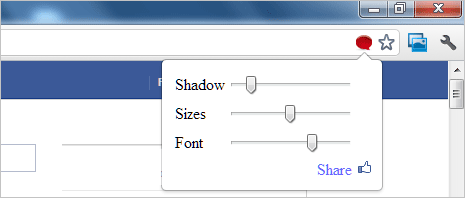
– Similarly, you can increase size of Facebook chat box by moving slider next to ‘Sizes’ option. You can reduce or enlarge the chat box size as per your screen size and comfort level.
![]()
– There is more, hover over emoticons option and you should lot more options now. There are graph icons, smiles, troll faces and lots more for emoticon fun during Facebook chat.
