Orkut is going for a makeover in coming days and this will affect option to edit birthday date information in your Orkut profile. You will should see message reading, “Your orkut birth date will become unchangeable on April 7th. Please take one minute to double-check or edit your birthday before this change takes place.” Hence it is good time to check and confirm on birthday date selected in your Orkut profile.
Why NO birthday date change allowed on Orkut
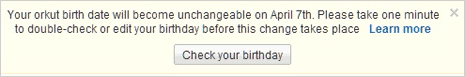
Orkut blog provide reasons… Today, you are asked to enter your date of birth in a few different places for different Google products (for example, YouTube, Orkut, and Google Profiles). This is because we store this information in different back-end systems. To make this process more organized, and to prevent you from having to enter the same information in multiple locations, over the next few days we plan to consolidate the date of birth you’ve given us across these sites.
How to change birthday date in Orkut
1. After logging into Orkut account, click Profile button at top (or on left sidebar).
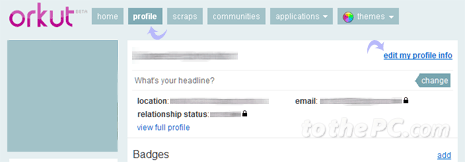
2. Then click Edit My Profile Info button at top right. Orkut Settings pop-up box should open.
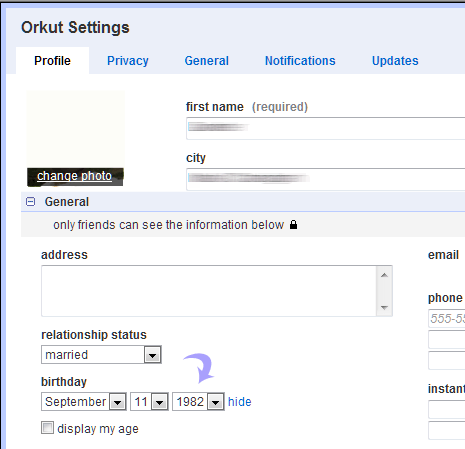
3. Under General option, choose and confirm on birthday date using drop down boxes.
4. Then click Save button at bottom confirm changes.
Make sure you change / edit and confirm on birthday date information contained in Orkut profile before April 07, 2011. After this, you cannot change birthday information on Orkut.
