Do you want to take screenshot from a video? And then customize images extracted from the video with custom title and description. Also, make a printable file or generate PDF file containing those customized screenshots. Ideally, you will need heavy loaded software for such image capture and editing routine. Now you can do all this online without need to install any software at Vidinotes website.
Make printable image notes from video
1. Open Vidinotes website in the browser.
2. Click Browse button to select and upload FLV video file (upt 25MB) for capturing screenshots. You can download any online video like Youtube, Dailymotion etc and use with this tool to extract image screenshots from that video.
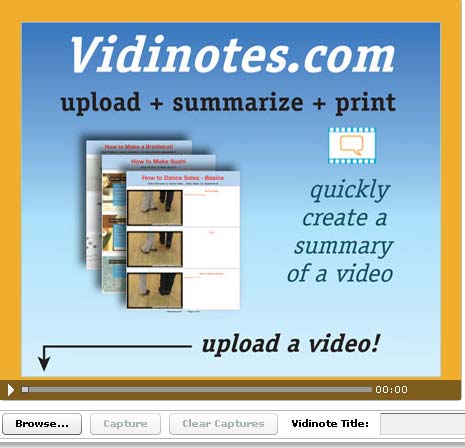
3. Then capture images (upto 30 pics). Also add titles and descriptions to images. Give a title to your Vidinote.
4. You can generate PDF file containin screenshots with descriptive text or send it to printer for hard copy format.
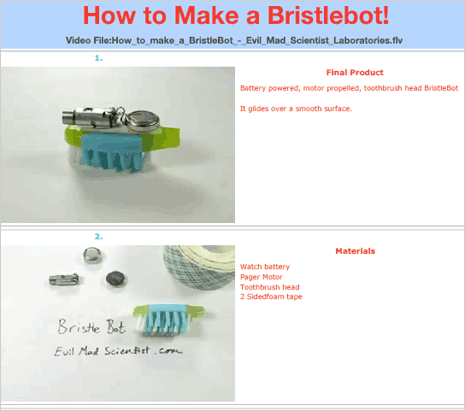
Above is an example screenshot of a PDF file screenshots captured and edited using vidinotes tool. For sure easy to use tool for not so easy process of captuing and editing screenshots. Try it!
