At times, simple dates calculation can result in heavy mind exercise. You can easily take help of computer and internet for accurate days – date calculation. There are number of online and offline ways to calculate number of days between two specific ‘start’ and ‘end’ dates. You can also exclude holidays or specific days for calculation of only working days.
1. Online Date Calculator
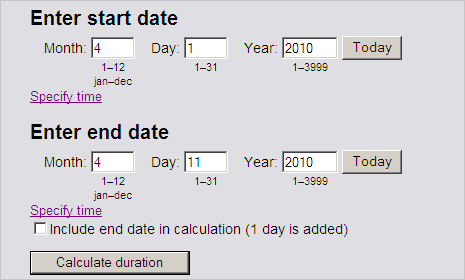
Online date calculator is most easy and quick for calculating number of days between two specified dates. Just select the start & end dates and click ‘calculate duration’ button for exact number of days between two given dates.
2. NETWORKDAYS function in MS Excel
If you are comfortable working with functions in Microsoft Excel, then use NETWORKDAYS function for quick calculation of days between 2 dates. Syntax of function is: NETWORKDAYS(start_date,end_date,holidays)
Where Start_date is a date that represents the start date, End_date is a date that represents the end date and Holidays is an optional range of one or more dates to exclude from the working calendar, such as state and federal holidays and floating holidays. More Details
3. Date Calculator software
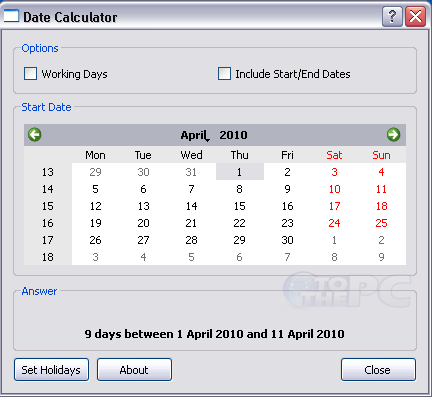
If you don’t mind installing programs, then download date calculator software. It is a free tool for quick calculation of dates between 2 specified dates. It has easy to use calendar based interface for easy selection of dates. You can even set holidays for exact calculation of working days.
