“Ratio of the physical picture width to the picture height” is called as the aspect ratio. With different type of display screen sizes like widescreen, square and more screen resolution options – width and height of screen display tend to vary from one user to another (as per use settings). You can easily calculate the current aspect ratio of your screen display using following methods.
Online Tool to calculate Aspect Ratio
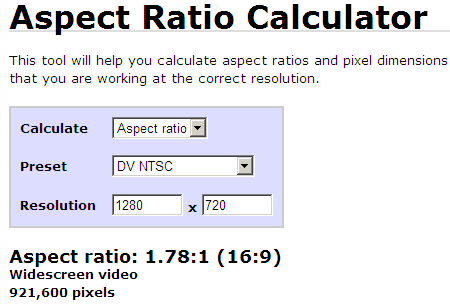
Aspect Ratio Calculator at digitalrebellion is a quick and easy way to calculate Aspect Ratio. Just enter width and height values as per current display resolution to see the associated Aspect Ratio value. To find your current screen resolution, right click on desktop screen, click properties option, then click Settings tab on display properties dialog box. Check the screen resolution values under the slider bar (like 1024 by 768).
Portable tool to calculate Aspect Ratio
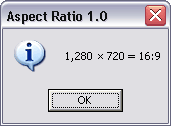 Alternatively, you can download and use free tool to calculate Aspect Ratio of your screen display. It is a portable tool and does not require installation.
Alternatively, you can download and use free tool to calculate Aspect Ratio of your screen display. It is a portable tool and does not require installation.
Just download Aspect Ratio, unzip and double click to launch the tool. It will display a pop-up window with your current Aspect Ratio (yeah, just single click quick tool).
