Facebook has updated chat box with new layout. Now chat messages appear in bubble like layout just like they appear on smartphones. While new layout is eye catching and is cool for small screen devices like phones, desktop users may still want to use old simple Facebook Chat box layout. So, is there way to remove new bubble Facebook Chat style and revert back to old Facebook Chat box look?
FB Purity extension for old Facebook Chat layout
1. If you use Facebook website in Google Chrome, Firefox, Safari web browsers, then using FB Purity add-on can fix this issue in one simple click. Open fbpurity.com website and click on Install option in the top menu. Then download and install extension for browser you are using.
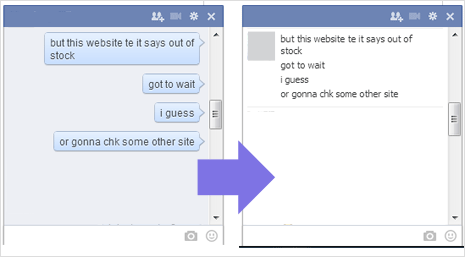
2. Open FB Purity Options page, for this after extension install, login into Facebook website and click FB Purity option at top of Facebook news feed. Then check the “Bubble Chat” option to revert the current bubble layout of Facebook Chat box to old boxy style. New Facebook Chat layout isn’t bad from functional point of view, however the old style looked more easy on eyes and comfortable.
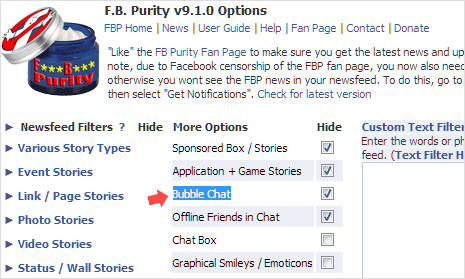
Facebook has not and will not provide option to revert to old layout, so using FB Purity extension for using old Facebook Chat box for time being is the best available option. Besides this, FB Purity also provide lot of other features to customize the display and use of Facebook.com website.
