Facebook is a wonderful way to share and interact with friends. However, things can go over-board with lot of automated messages laden with images and graphics being posted on your Facebook wall by different Facebook applications. Do you want to block and disable specific Facebook apps (like Astrology) from publishing messages on your Facebook Wall?
Prevent Facebook App from posting on Wall
1. Goto Facebook.com & login into account.
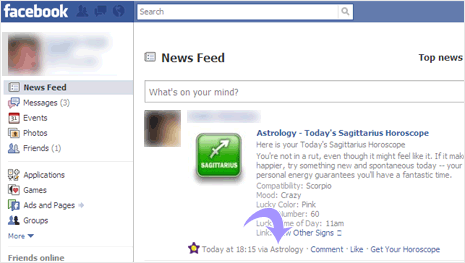
2. Click on the App name in message posted on your Facebook wall (see screenshot above).
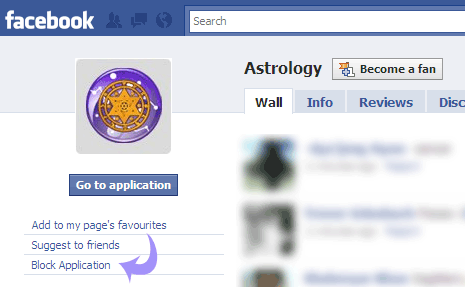
3. Specific Facebook App page will open, click ‘Block Application’ button on the left menu.
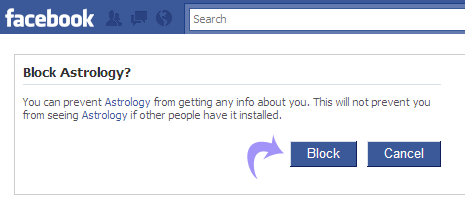
4. Then click ‘Block’ button to keep your Facebook Wall clean from auto-posting by different Facebook apps.
